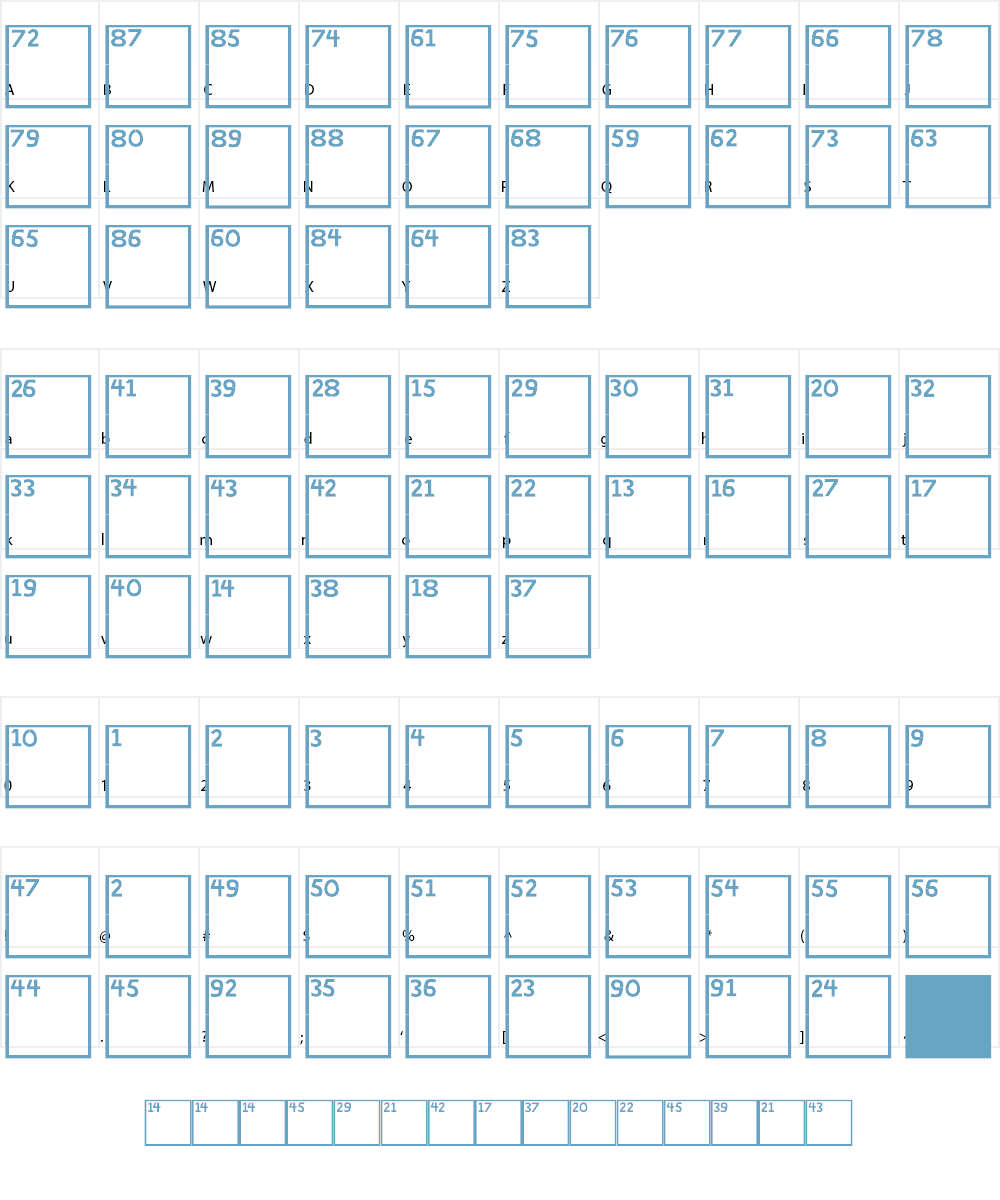Download Font Crossword
Updated 12/20/2017 12:32:13 PM
Release note:
This font is designed for the creation of crossword puzzles. Now you don't need to buy any special software programs to create a crossword puzzle. All you need to create a professional-looking crossword puzzle is this font and any standard word processing or publishing program.
The keys are mapped from 1 to 92.
To get a blank square, type the tilda (~) left of the number 1. To get a solid black square, type the same key while holding the shift key.
Keys 1 through 9 are mapped as numbered squares 1 through 9. From there, follow the keys in a standard keyboard from left to right to get the rest of the numbers. EVERY character key is utilized. The lowercase p is mapped to square 22, and the key right of the p, the opening square bracket, is mapped to 23.
The last key, the forward slash (/), is mapped to 46. For numbers 47-92, go back to the 1 key and follow the same sequence, but this time while holding down the shift key.
| Files In Archived | |
|---|---|
| 1 | CROSSWOR.TTF |
| 2 | webCROSSWOR.ttf |
| 3 | crosswor.txt |
| 4 | Crossword_1.png |
| 5 | webCROSSWOR.css |
| 6 | webCROSSWOR.eot |
| 7 | webCROSSWOR.woff |
Using Crossword font on your website
Customize preview Crossword Font
Crossword Font Sample Character